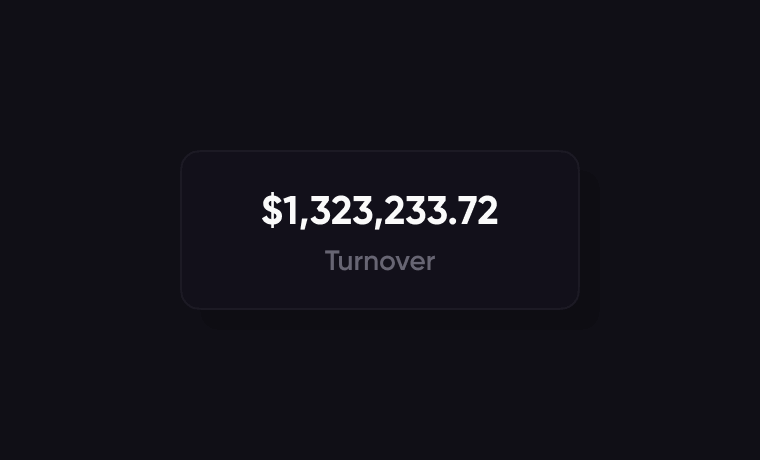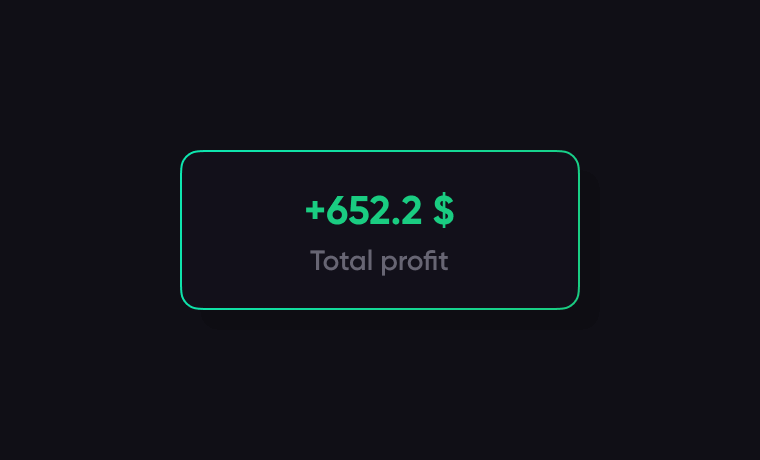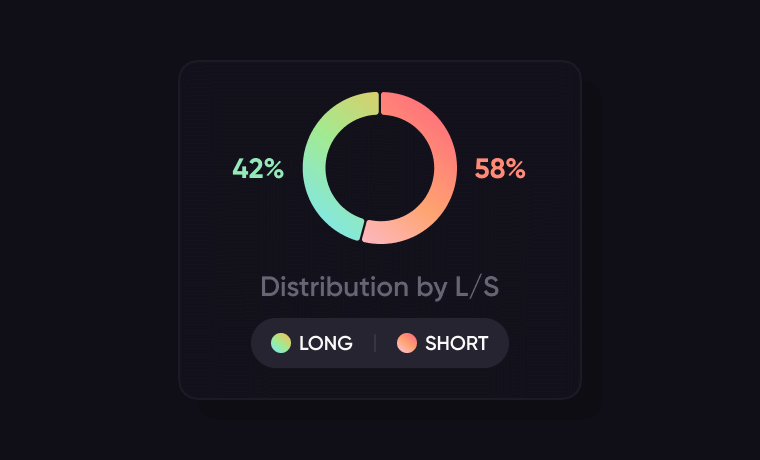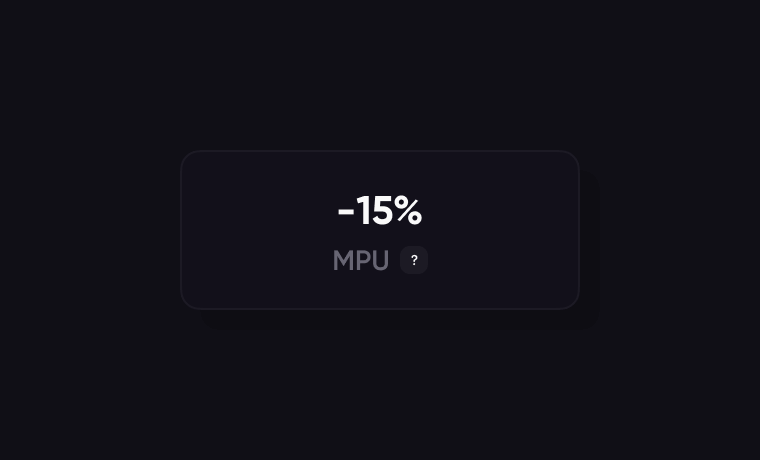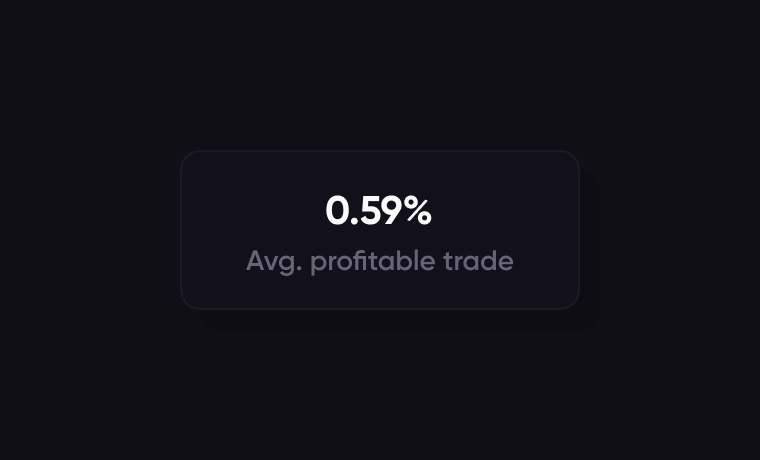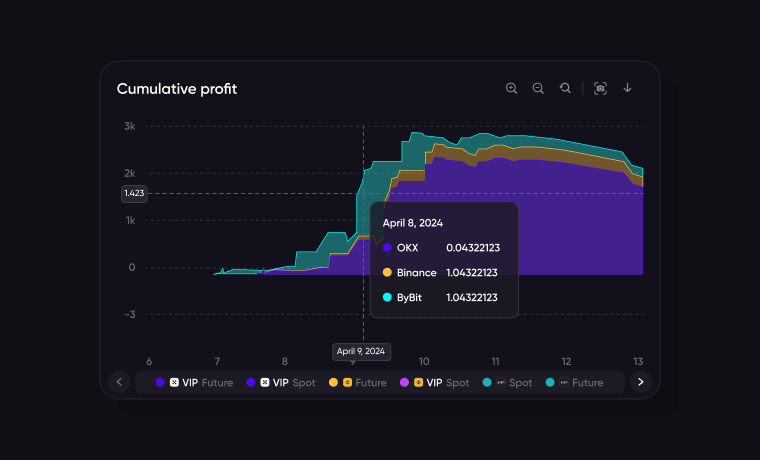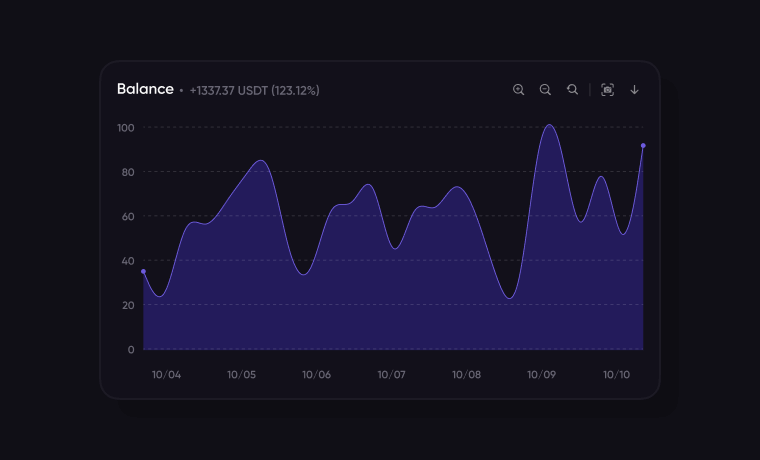-
Tiger.com overview Main page
-
Tiger.com Windows Trading platform for Windows
-
Tiger.com macOS Trading app for macOS
-
Tiger.com Broker Crypto exchange broker
Free Trader's Journal
—
all your trading stats in one place
With the journal you can:
-
Log every trade and see your strategy in action
-
Spot patterns and compare performance by asset or period
-
Identify what holds you back — and optimize for profit
-
Analyze trades visually — right on the chart
-
Add notes to capture thoughts, setups, or mistakes
-
Customize how your trades are displayed to fit your workflow
-
Share your best trades and progress with the community
The journal is built around three key tools
Summary
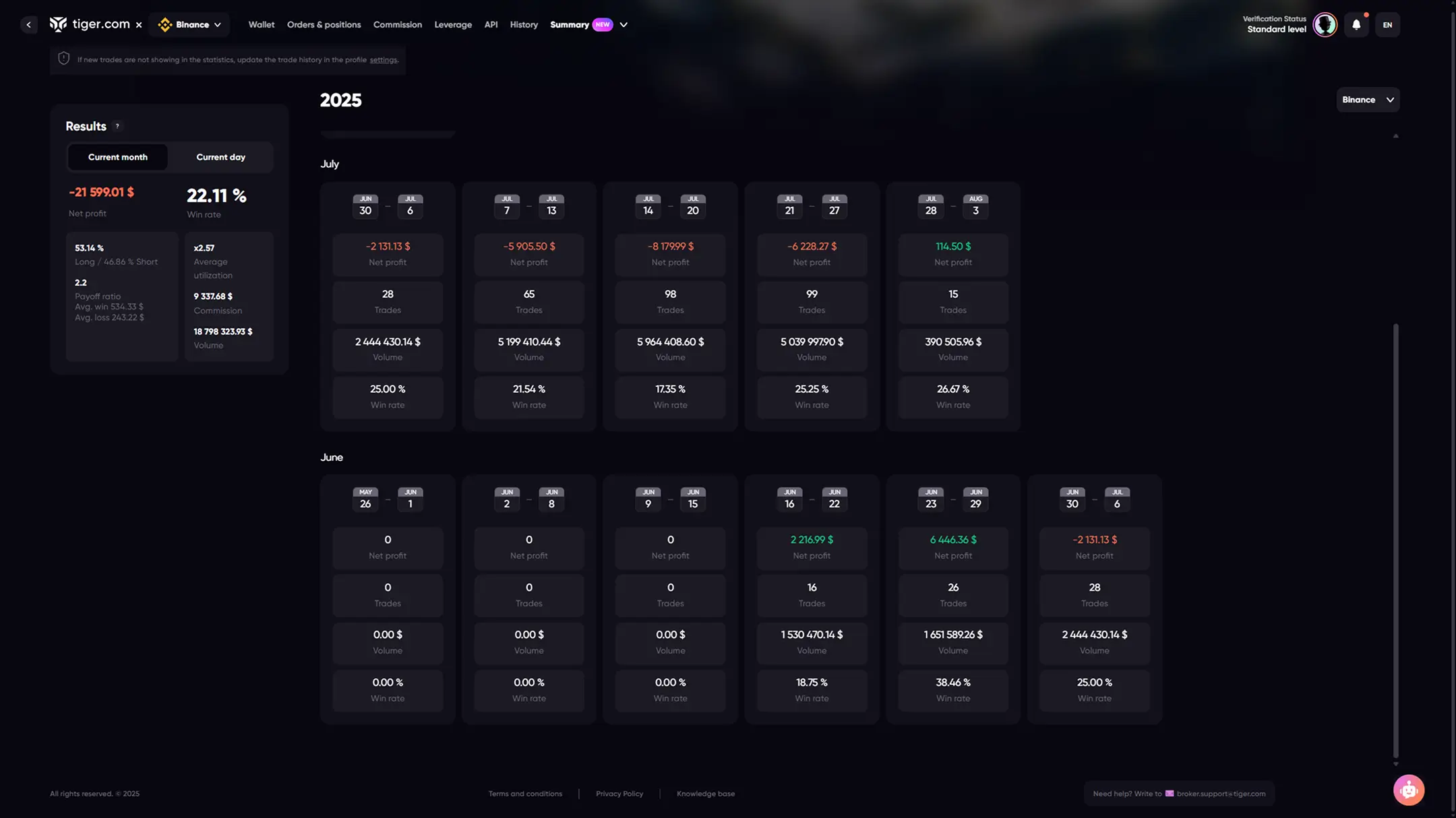
Get instant insights into:
- Win rate across different assets and setups
- Long/Short ratio and average PnL
- Holding duration and average leverage
- Most profitable pairs and days
My trades
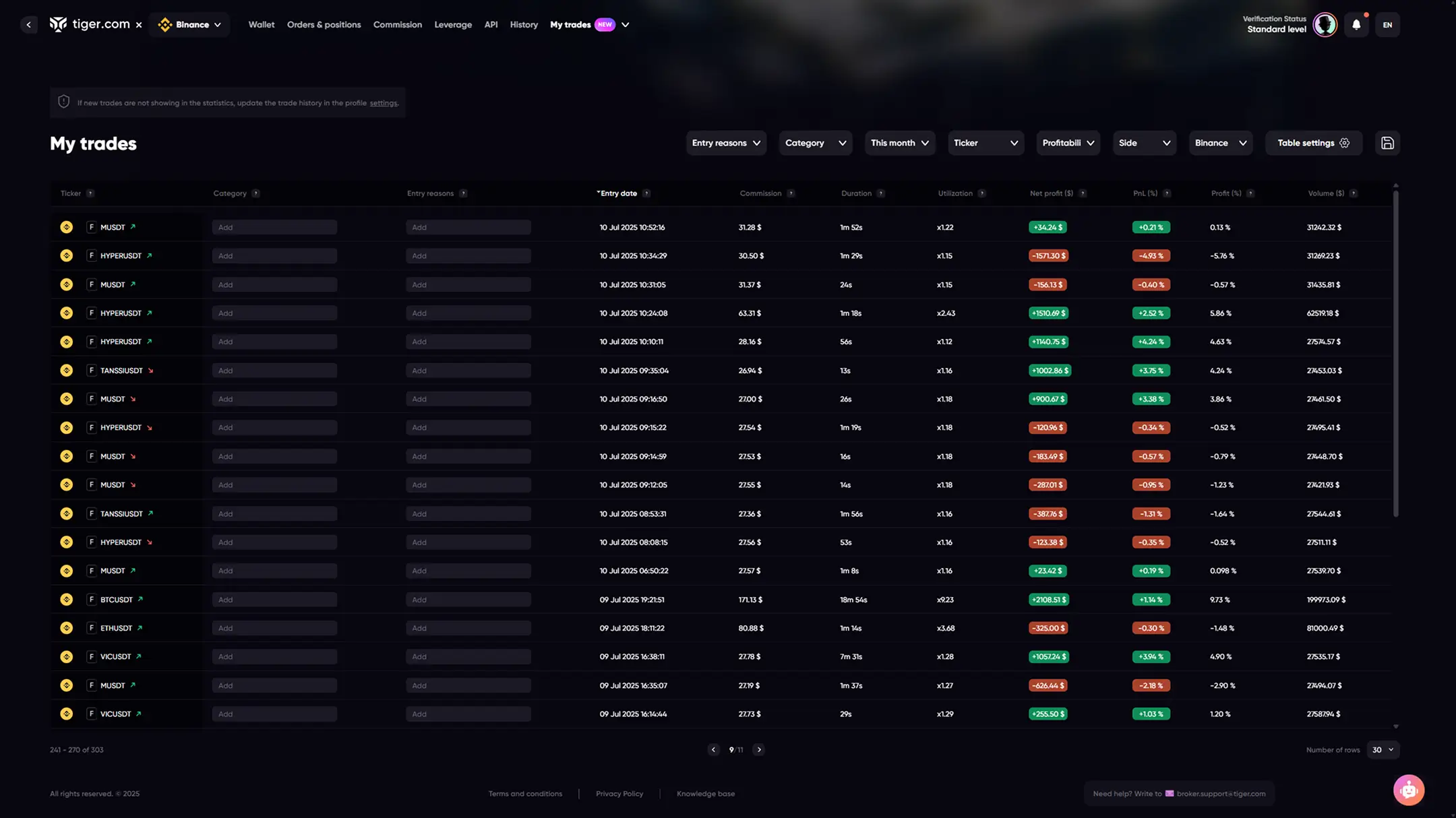
-
Quickly record your trades —
no spreadsheets needed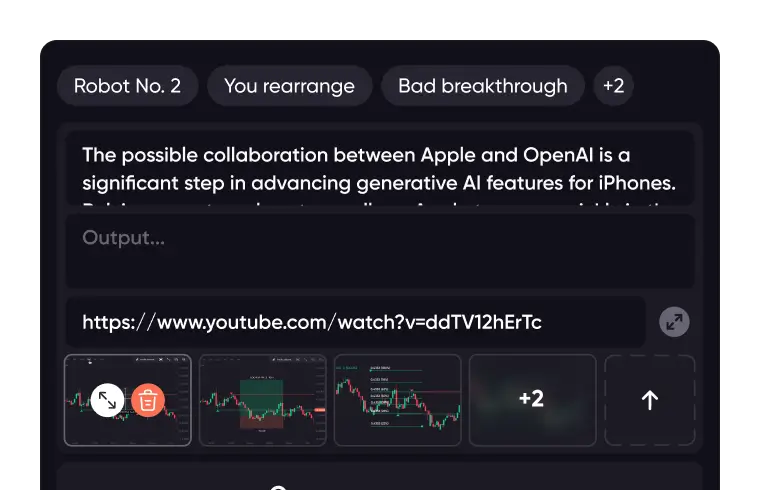
-
Visualize each entry and exit
right on the chart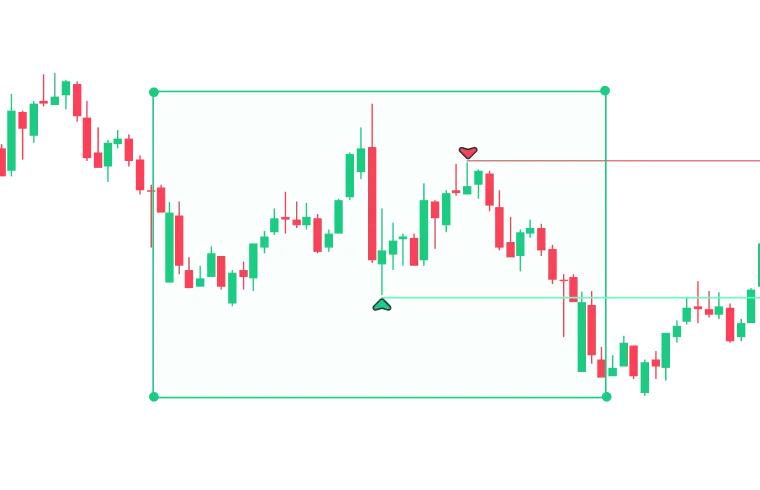
-
Organize trades with tags
to spot patterns faster
-
Share your strategy results
with the community
Dashboard
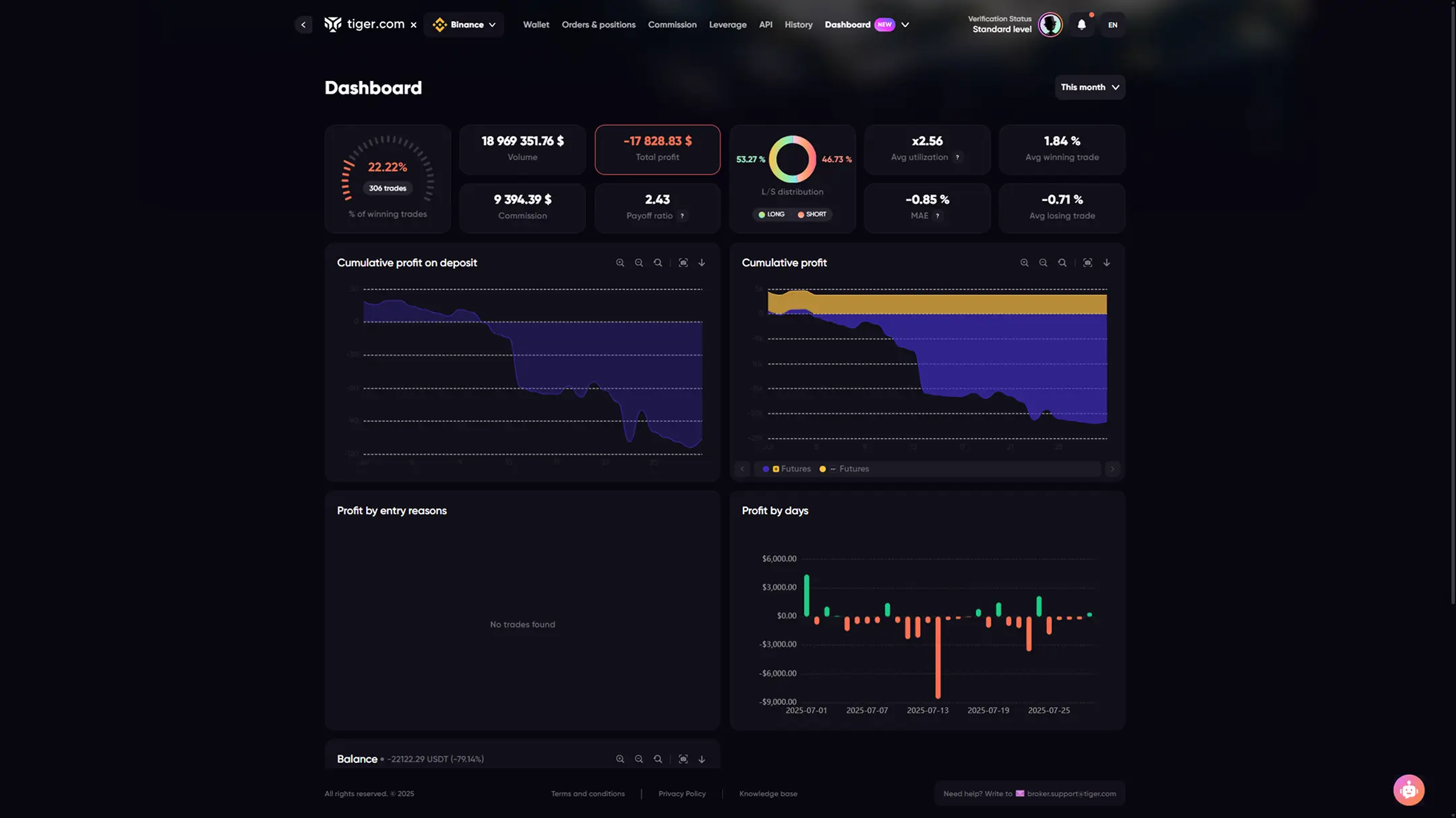
Make every trade count
Try the journal — it’s free!
Frequently
Asked
Questions
-
How much can I save on trading fees with Tiger.com Broker?
-
With Tiger.com Broker, you keep more of your profit. Trade on leading crypto exchanges with some of the highest fee discounts on the market:
- Bybit: save up to 82% on trading fees.
- Binance: get up to 35% off fees.
- OKX: earn up to 45% cashback (25% bonus from us + 20% from the exchange). More details here
We’ve also built Tiger X — a next-generation connection with up to 45% cashback on Binance and OKX. Find more here
-
How to deposit and withdraw funds?
-
Start trading in minutes — funding your account is fast and secure.
Deposit in 3 steps:
- Pass verification.
- Enable 2FA via Google Authenticator.
- Click Deposit, choose your crypto & blockchain — your wallet address is generated instantly.
Full deposit guide
Withdraw with confidence:
- Click Withdraw in your account.
- Select crypto & blockchain.
- Confirm via Google Authenticator.
Full withdrawal guide
Need help? We’re always here via email [email protected] or chat.
-
How to join the referral program?
-
Join by invitation and trade alongside professional traders — or become a partner and unlock even more earning potential.
As a partner, you’ll get:
- Exclusive tools to track and grow your referrals’ results.
- Insights to run tournaments and boost activity.
- Access to premium partnership perks from Tiger.com.
-
Which platforms can I use to connect?
-
Trade your way — anywhere, anytime.
Enjoy full analytical and trading power on desktop — free for all Tiger.com Broker users.
Prefer trading on the go? The Tiger Control mobile app lets you:
- Open & close trades instantly.
- Get event notifications so you never miss a move.
- Track positions in real time.
- Set and adjust stop orders.
Available on:
- Android: Google Play — Tiger Control
- iOS: App Store — Tiger Control
-
Is it safe to use Tiger.com Broker?
-
Your security is our priority. We protect your funds and personal data with advanced, multi-layered security.
Core protections include:
- Address Whitelist: Only withdraw to pre-approved wallet addresses.
- PIN Code for Withdrawals: Every withdrawal requires your personal PIN.
Trade with confidence — knowing your assets are locked down tight.